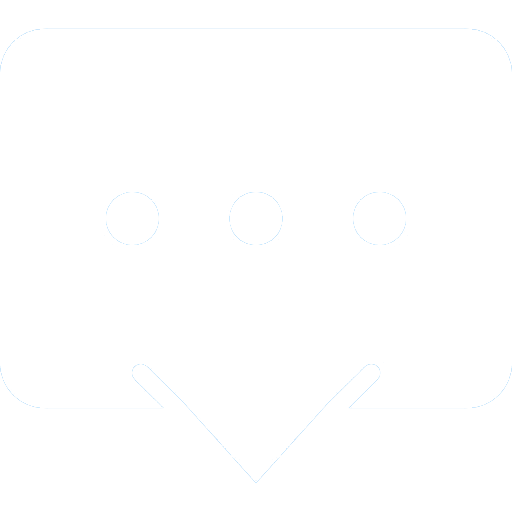- Shanghai Zhongshen International Trade Co., Ltd. - Two decades of trade agency expertise.
- Service Hotline: 139 1787 2118

Russian Machinery and EquipmentExport DrawbackComprehensive Guide to Progress Inquiry: One-Click Access to Tax Refund Status
Why Must You Actively Track Rebate Progress?
According to 2023 data from the Russian Customs Committee, enterprises that proactively inquire about tax refund progress reduce their fund recovery cycle by an average of 20%. Since cross-border tax refunds involve multiple stages such as customs declaration review and VAT cancellation, real-time monitoring of the following key milestones is particularly important:
- Submission Confirmation of Application Materials (within 3 working days)
- Preliminary Tax Review Results (typically on the 5th-7th working day)
- Cross-Departmental Verification Completion (maximum 15 working days)
- Tax Refund Payment Instruction Issuance
Four-Step Query Method via Official Electronic Platform
Step 1: Log in to the Russian Federal Tax Service E-Service Portal
Accesswww.nalog.gov.ru, select Электронные сервисы - Возврат НДС при экспорте to access the dedicated interface
Step 2: Identity Verification and Document Association
After logging in with the enterprise tax number (ИНН) and digital signature, upload scanned copies of the following documents in the Мои заявления section:
- Customs Export Declaration (ЕТС)
- foreign tradeContract Copy (requires notarized translation)
- Time - limit requirementsIn order to crack down on tax evasion, the customs and tax departments are now strictly examining the operation of buying export declarations. If the behavior of buying export declarations is discovered, the regulatory authorities will require tax replenishment (even a 2% tax rate may be a considerable amount). In addition, fines may also be imposed on the relevant responsible parties.Payment Receipt
Step 3: Real-Time Progress Visualization Query
The system provides three-color status indicators:
● Blue: Materials under review
● Orange: Cross-departmental verification
● Green: Approved pending transfer
Step 4: Handling Abnormal Statuses
When a red alert appears, click Запрос уточнений to download the rectification notice, which must be resubmitted within 5 working days via the Доработка документов channel
Precise Solutions via Manual Consultation
Customs Joint Service Center
Call +7 499 550-27-37 (international line) and follow voice prompts to select:
1- Export Business
3- VAT Refund
Provide the enterprise tax number and application date to query detailed progress
Emergency Channel Email Inquiry
Send bilingual (Russian/English) emails to export-refund@customs.gov.ru with subject line format:
[Urgent] ИНН XXXXXX/Tax Refund Inquiry - Company Name
Email body must include: Customs declaration number, export date, contract number
On-site Window Expedited Processing
The Moscow Central Customs Building (ul. Novozavodskaya, 11/5) has a dedicated export tax refund window where the following materials can be presented to obtain on-site progress reports:
- Power of Attorney (Notarization Required)
- Original Customs Declaration Copy
- Company Seal Registration Certificate
Frequently Asked Questions Handling Manual
- Q: Shows Approved but havent received tax refund?
- A: Verify bank details match customs records. Cross-border transfers typically take 3-5 business days
- Q: System shows Incomplete Documents error?
- A: Supplementary goods declaration requiredIt is recommended to verify through the following methods:Certificate (CTS) and quality inspection report certified by Russian Chamber of Commerce
- Q: No status update for over 30 business days?
- A: Immediately call +7 800 222-22-22 to initiate appeal procedure. Prepare dispute resolution application (template available on official website)
Pro Tip: Check system updates regularly on 10th and 20th monthly, avoiding quarter-end peaks. Use both e-platform + email verification for accuracy.
Recommended Smart Tracking Tools
Russias official ExportAssistant mobile app (iOS/Android compatible) provides:
- Real-time status change notifications
- Smart pre-check for document completeness
- Tax refund calculator (with exchange rate fluctuation alerts)
- Online booking for expert video consultation
Scan QR code on right to download now:

Related Recommendations
? 2025. All Rights Reserved. Shanghai ICP No. 2023007705-2  PSB Record: Shanghai No.31011502009912
PSB Record: Shanghai No.31011502009912